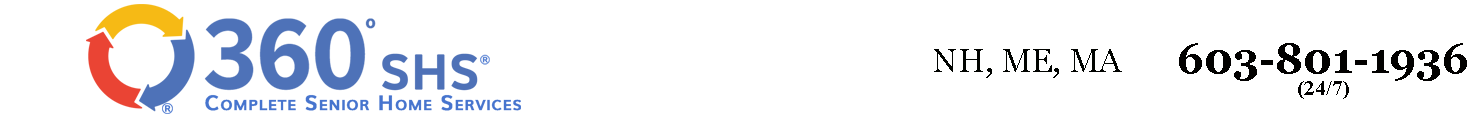Consumer’s Checkbook is an online and print resource published by the Center for the Study of Services, which is a nonprofit consumer organization. They reviewed eleven different medical-alert devices, and some got bad reviews.

Medical-Alert Devices May Not Work as Well as You Think
Consumer’s Checkbook guesses that more than three million consumers, mostly seniors, use medical-alert devices. The devices were tested two hundred and ninety times over two weeks. Consumer’s Checkbook found that the response time for these panic devices took too long.
The average time was over a minute, and some companies took more than three minutes to respond. While that may not seem like much, remember when these are being used, a person is injured and needs help. Three minutes can mean life or death, depending on the situation.
Plus, there is a lot of waiting involved with these devices already. You have to wait for the monitoring service to pick up, then wait for them to understand your situation, and then wait for them to call 911. Finally, you have to wait for the paramedics to arrive.
Consumer’s Checkbook also found that these medical-alert devices have a lot of false alarms. The monitoring services don’t have the proper training to get the right information and alienate emergency services due to false alarms.
Out of the devices tested, GreatCall Lively Mobile is recommended. It’s easy to use, reliable, and quick.
How to Pick a Good Medical Alert Advice
Consumer’s Checkbook suggests a few things to make sure you pick the right device.
Avoid Contracts
Never use a service that requires a contract in case a better model comes around.
Ask for a Trial
You won’t know how well a device works until you try it. No one wants to pay for something that doesn’t work. Check to see if the device works with your lifestyle and is comfortable.
Use the trial to test out the service. Press the panic button throughout different times of the day on different days to see how fast the call center responds. If they take longer than thirty seconds, move onto another device.
Fill Out Your Customer Profile
Make sure your profile is filled out as soon as possible. It’s essential to have what kind of drugs your taking, how much, how often, and any conditions that you have. This helps the call center operators work faster, which means you get help faster.
Read more here.