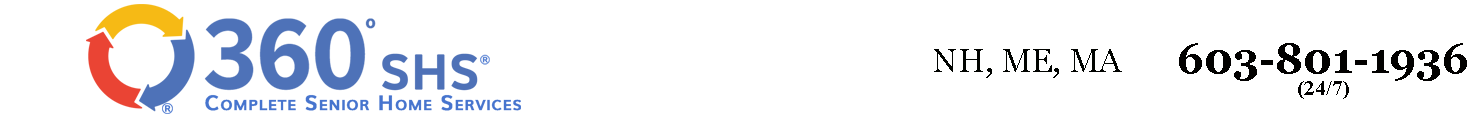PRE-HIRE
We are excited to get you going as a caregiver! You made it through your new applicant steps and your personal interview and you are now an official PRE-HIRE candidate! Congratulations!!!
There are 2 STEPS to complete in your PRE-HIRE phase.
STEP 1READ & SIGN |
STEP 2COMPETENCY REVIEWS |
| ↓
Scroll Down to STEP 1. |
You should have log-in information that was given to you at the interview. If you do not have that log-in information, you will not be able to get in the training system. Don’t proceed. Please contact the 360 SHS office to get your user name and password. If you have your log-in information (hint below), click the link to log-in to our information center and complete all units labeled PRE-HIRE. Log-In Hint: Username: NameName (NO SPACES) Password: __SHS&** (blank is your first and last initials, ALL CAPS) |
STEP 1: READ & SIGN
There are a number of documents you must read and sign-off that you have read them. Please take your time and read each document. If you wish to save any of these documents to your computer, you may do so.
1) Click to read 6E Bill o6E Bill of Rights.
2) Click to read 28 Infection Control and Compliance Issues
3) Click to read RACE
4) Click to read 12 Non Compete Agreement – Employee
5) Click to read 26 Incidents and Complaint
6) Click to read 13 Position Description – Provider Responsibilities 2020
7) Click to read 57 HIPAA Online
8) Click to read 58 Mandatory Reportinging
9) Click to read (and watch the training videos) 35 Substance Abuse and Drug Free Workplace Policy
10) Click here to fill out the Caregiver Online Profile (Optional)
11) Read and sign below
____________________________________________________________________